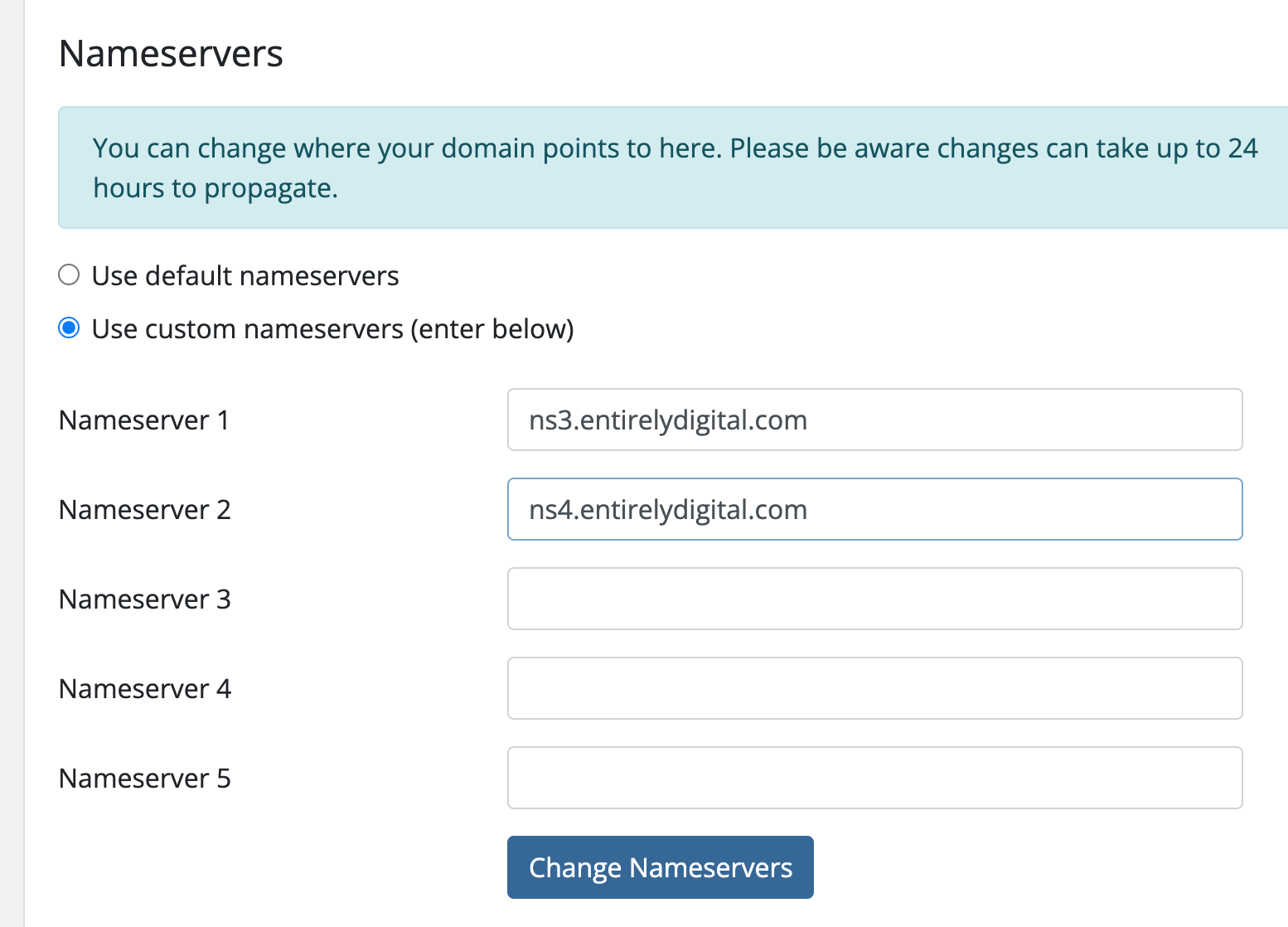You can find our nameservers in your hosting welcome email. You need to update your domain nameservers to our nameservers.
If your domain is registered at EntirelyDigital, you should follow this tutorial to update your domain's Nameservers.
1. Visit entirelydigital.com and click on Account > Login
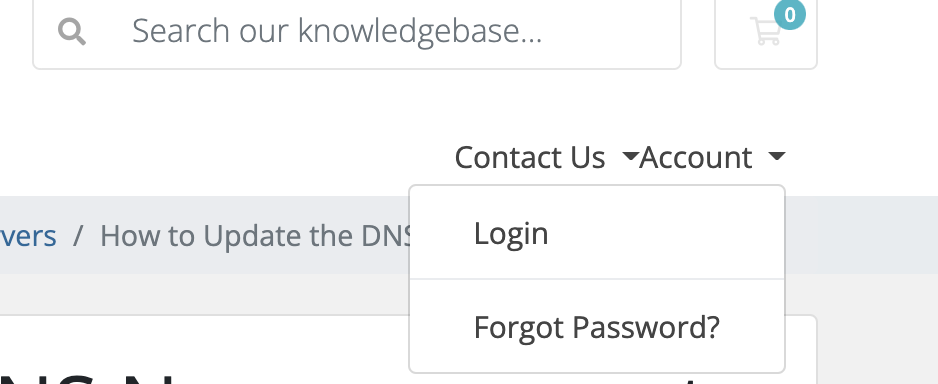
2. Enter your email address and password and click Login
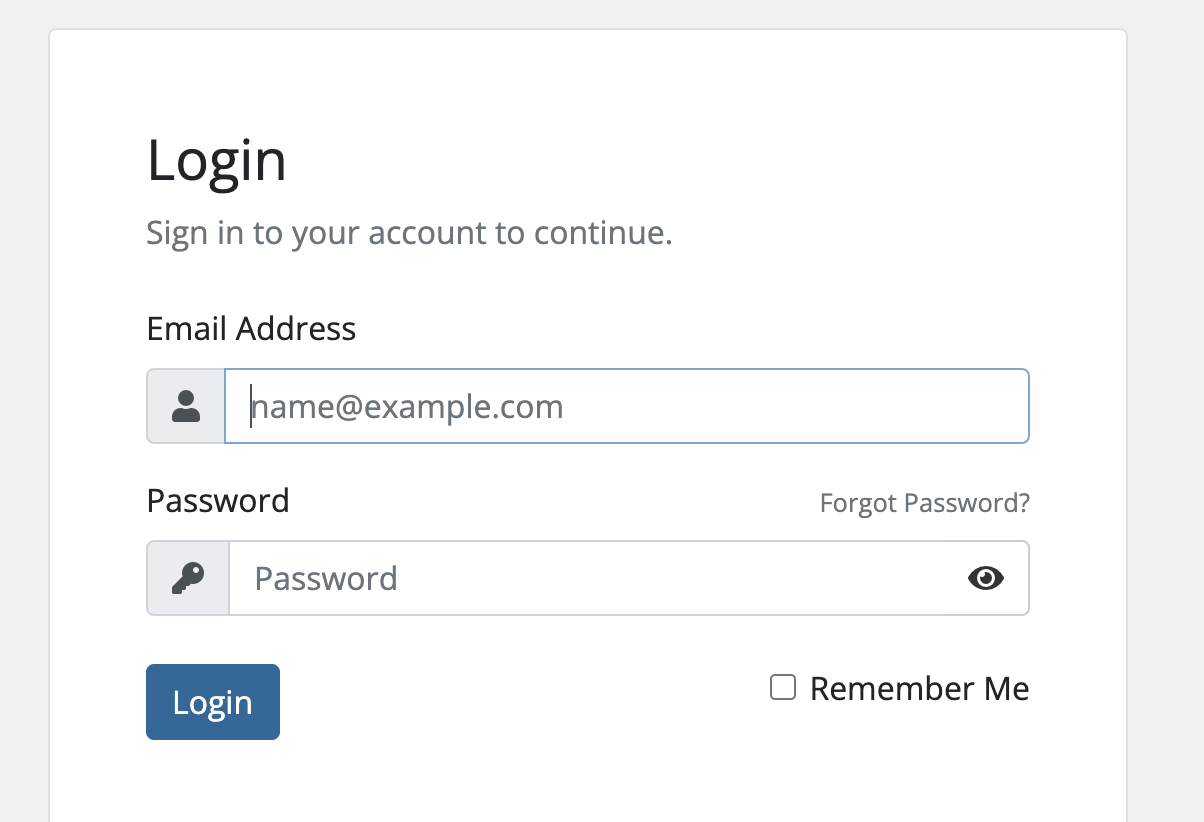
3.After a successful login, Click Domains > My Domains.
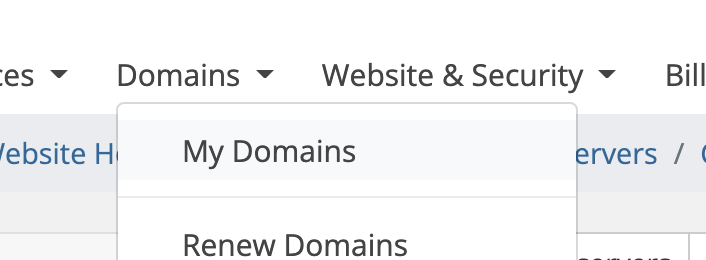
4. Click on the domain you wish to edit, then click "Nameservers" in the left menu
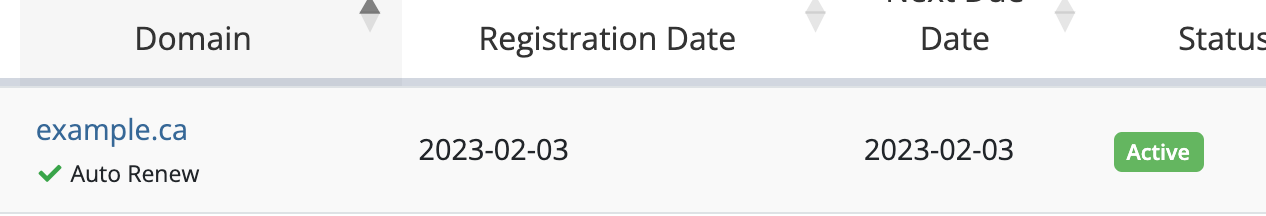
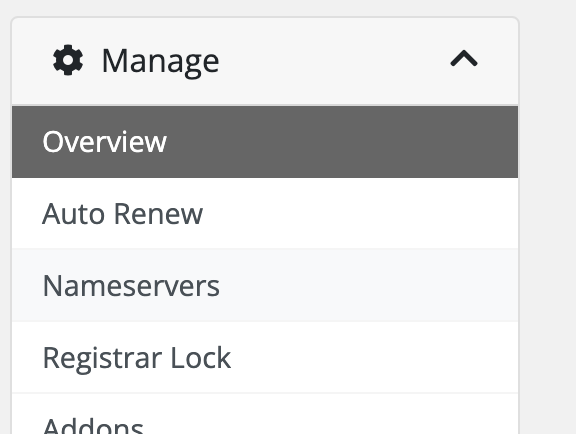
5. Make the changes in the fields provided and click "Change Nameservers"